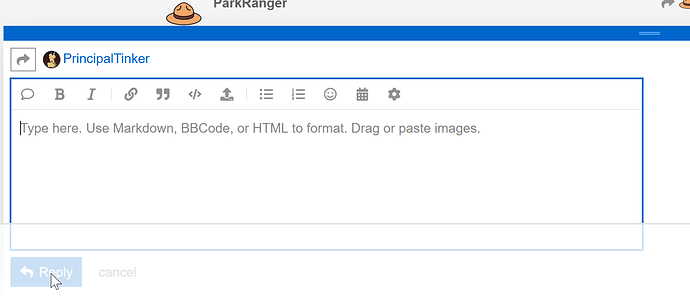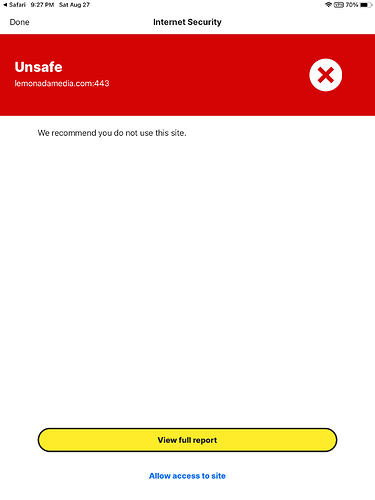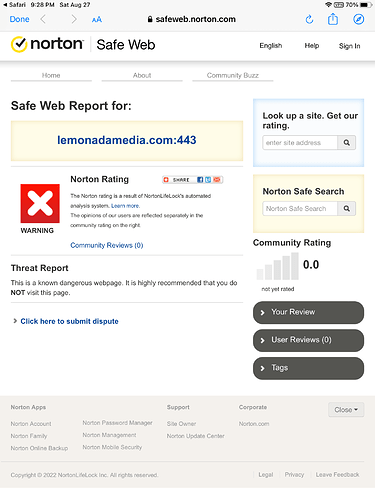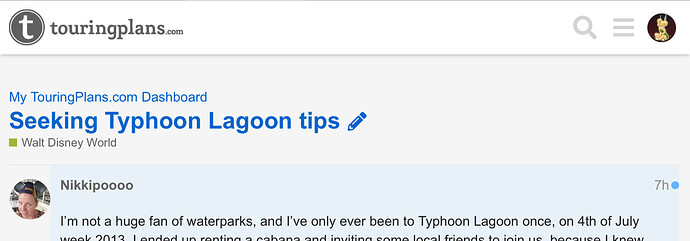Thx
It is funny but I have not had one single ad show up.
I don’t have them either. Sometimes I can see a placeholder but rarely.
But I wonder if your browser knows there is intended to be ads?
Maybe- I would hate for people to stop using the site.

I’ll tack on some forum weirdness for @david here: so far it is only happening on the WSJ article forum thread, but I have an empty overlay ad bar at the bottom of my screen on that post and thus can’t click on the Reply button:
I faked it out by using TAB to move to the Reply button behind the add and hitting the Enter key.
The “risky” thing warning is likely because some ad is loading some content via something other that HTTPS. I’ll ask the ad people about that. At some point certain browsers decided this was evil. I don’t see this, though, and you should not see any ads if your a subscriber.
I’ll alert our ad provider to this. We don’t want the scary browser warnings. Thanks!
That ad box should not be there for subscribers, in which case the Reply button would not be blocked. Thanks for reporting that!
@David, I have not had any ads. I am unsure if it is because of Safari or my profile. My “do not visit this website” alerts seem to only happen on the Covid thread and that title/thread is on part three with almost 30,000 posts total. This is new, as of today.
Thanks. I also wonder whether some browsers might assume that a constantly loading page that includes the word “covid” a lot is a suspicious. Thanks for the additional details.
The ad support folks suggested that the error you are seeing about “unsafe” is coming from a Norton protection tool. Do you have something like that installed? Apparently Norton being paranoid is somewhat common, and it could be related to the content and/or behavior of that page.
@david, I do have Norton protection and have had it installed for almost one year. That particular thread is one I have logged dingo daily for all 9k posts (and the 20k on the part 1 and part 2 threads). These threads started in February 2020. (?). Something changed either here or on Norton today to alert me that this is not a safe website.
I, of course, ignore that message but if I am suddenly getting that message, others are too?
I am using this phrase from now on, I have no idea how, but I shall use it. ![]()
That is kinda how my week is going. I am leaving it
Did it eat your baby
I snorted. 


Maybe Norton finds logging dingo to be hazardous? I hear they can be rabid. 
Anyway, does Norton tell you anything about why the page is unsafe, maybe if you click on the unsafe message at the top? If there’s something we can do to placate Norton, I’d like to avoid having that scary warning displayed.
This is what comes up:
Full report
It only pops up at bottom of the page (latest posts). If I search and open the thread from first post, it does not warn me.
I Think I found a sure fire way to trigger the auto scroll issue. At least on mobile.
Go to a thread and read down to the last post. Then. When done, leave the browser. (I suggest picking a thread that gets frequent posts.)
After waiting enough time that you know several new posts have likely been made in that same tread, go back to your mobile browser. When it opens back to that same thread, t initially starts at the last post you read…but then as it starts to load the new posts, it begins to auto scroll until it finishes loading all the new posts.
I is almost like the software has some kind of internal flag to know you are at the “last” post. When the page loads, it wants to take you to the “last” post…which changes each time it loads more of the thread, so scrolls down to the “last” loaded post again, where it continues to load more, so scrolls you. Again, to the last post.
If I am right, the forum software needs to NOT store indication of your last position having been the last post…instead it needs to store what the last post number you read was, so that when it loads more, it doesn’t change your current position.
It does note your last read post by the time you spend reading each post? (The blue dot that disappears as you read.)
Since the software is seeing you as active in that thread and reading those posts it is marking them as read?
Wouldn’t the solution be in your hands: leaving the forum on your latest list (or however you sort the threads). Then when you return you would see an unread count?
I realized on a phone my “blue dot” might not make sense to everyone. I went to a new thread that posted overnight for me:
Next to the post time there is a blue dot. As the topic is opened and read, it disappears. As you read reach post, it disappears. It marks the posts as read, based on time on each post (there was a glitch a long time ago that had that time extended).