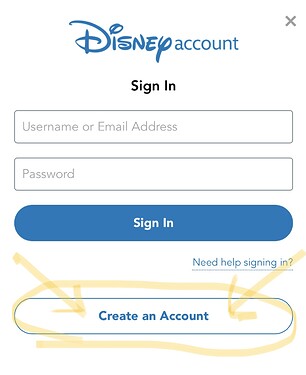Hi Liners! This question keeps coming up over in the WDW app Chat forum, so I thought I would put step by step instructions on How to Create a Child’s Play app Account in the forum for all posterity!
-
Our family needed to figure this out so we could all have our own identities while on the Galactic Starcruiser. Each person will have their own conversations and activities that are accessed through the Play app.
-
If you have multiple MagicBand+ for your family, you might be having a hard time getting them setup for multiple people to play the challenges in the Play App. Let me show you the way!
First, what’s the Play app? It’s different from the My Disney Experience app (MDE), and where you’ll find debatably fun games and trivia challenges.

Some highlights:
- The 50th statue challenges for each park (MB+ needed)
- Batuu Bounty Hunters in HS (MB+ needed)
- Batuu Datapad in HS
- Starcruiser Datapad for Galactic Starcruiser (MB needed)
- Disney Parks Trivia and Playset Party are two we like for At Home Fun!
STEP 1:
Make sure you’ve downloaded the Dinsey Play app to whatever devices you plan to pair your MB+ to. You will also need to access your MDE account through the website, not the app, to setup a minor’s account.
STEP 2:
If you already have your primary MDE account linked to the Play app, and have auto-sign in setup in your phone settings, turn it off! On an iPhone you need to go into your Settings app and select this under the Play app’s properties.
STEP 3:
Open the Play app. If you need to logout, do so. The player icon should look like a blue Mickey. Select it.
STEP 4:
Player 1 will be visible, with a Sign In link below. Click this. (If you did not turn off auto sign-in you will start a never-ending loop here!)
STEP 5:
The sign in screen will appear.
- For an adult who already has their own MDE account, you can sign in here, and will immediately get setup with your own Play app account.
- For an adult who doesn’t have an MDE account, you will be prompted to make one.
- For a minor, you’re going to need to Create An Account.
STEP 6:
You’ll be prompted for a birthday, and then taken to the next screen where you put in the email of the adult whose MDE account you want to link the minor to.
next screen:
STEP 7:
Check your email. You’ll have a link at the bottom of the email that will take you to MDE and require some prompts to accept Terms of Use. When that’s done, go back to STEP 4 and 5 to sign your child into the Play app!
So it’s possible for multiple people to login/out to share the Play app on one device, but it’s not ideal.
The MB+ activities are all “1 player” games, and you will need to link your MB+ to activate those activities.
Hope this helps make that process a bit easier!
For those of you using MB+ in the parks, did I miss anything?