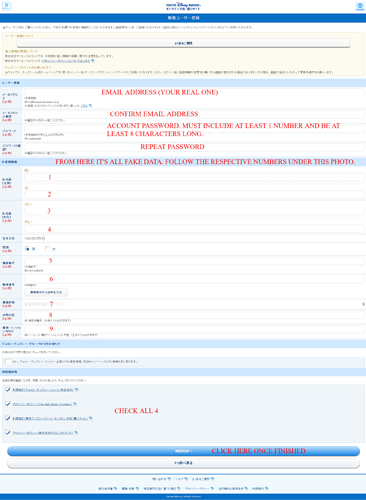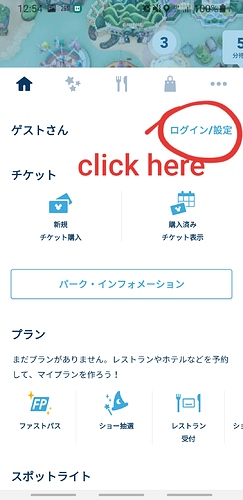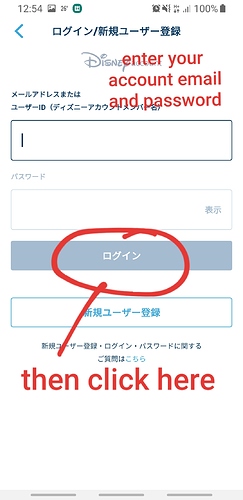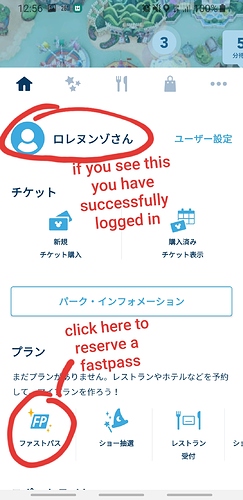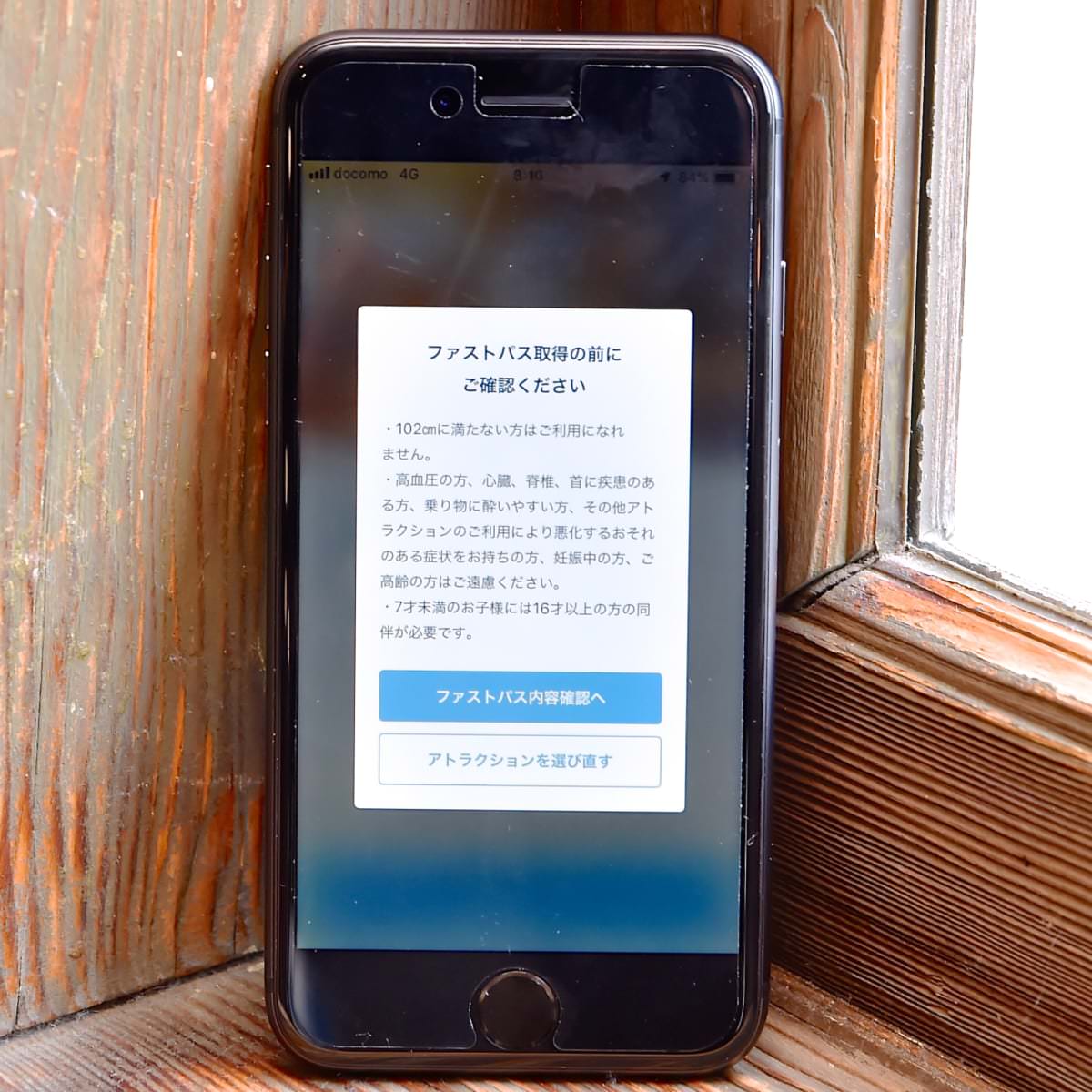EDIT: The app is now available in english (but still only in the japanese app store) and the login can be made with the english TDR account, so this guide is no longer useful ![]()
Follow the instructions in Chapter One to download the app, create an account on the english version of the TDR site and you’re all set ![]() The general logic of how to book a FP with the app still applies, so you can read the bottom part of the second post if you want to familiarize with it
The general logic of how to book a FP with the app still applies, so you can read the bottom part of the second post if you want to familiarize with it ![]()
Hi everyone!
First of all sorry if I’ll make some typo but I’m not a native english speaker ![]()
And sorry if the topic is not in the right place but I didn’t find anywhere else to put it.
Anyway, I’ve recently been to Tokyo Disney Resort, where they have recently started a Digital Fastpass program similar to Disneyland Maxpass, and I decided to write a guide on how to use them. Why? Because right now the park app is available only in japanese, so it requires some work prior to the visit to set it all up. And digital fastpasses are a life saver when in the resort, so you really will want to be able to use them!
CHAPTER 1 : Download the app
Android:
With Android it’s pretty simple to download the app since you can do it directly from the browser on your phone. Search “tokyo disney app apk” on google and download from the first or second site you see (like “apkmonk” or “apkpure” ). The installation should be pretty simple.
NOTE: if you have problems with the app you find (or you want to be able to update it directly from the app store when available) you should follow this guide on how to create a japanese google play store account on Android: https://www.bemanistyle.com/how-to-create-a-japanese-google-play-account-to-access-the-japanese-google-play-store/
Iphone:
With an Iphone it’s a little more complicated since you have to download the app from itunes, and to do so you have to set up a japanese itunes account. I’ve found this guide on how to do so, but i don’t have an iphone and so can’t really help in the process: https://blog.japan-codes.com/create-a-japanese-itunes-account-without-a-credit-card-or-gift-card-7161869cdc79
Once you have set up the japanese account and you have logged in, you can download “Tokyo disney resort app” from itunes and install it.
CHAPTER 2: Create a japanese disney account
To reserve FP on the app you need log in with a japanese disney account, so it’s time to set it up!
I will provide screenshots of every form you have to compile with the translation of every field. I suggest you to disable any automatic page translation, because it can give you errors in some cases and not let you go forward.
First of all go on this site: https://reserve.tokyodisneyresort.jp/sp/user/birthdate/
Make sure it remains on the japan site (it will have all text in japanese) and that it will not redirect you on the english site, otherwise the account will not work (that’s crazy, i know).
Ok so, you should see a page like this. Follow the instructions stamped in red.
Before showing the next screen i tell you that only email and password are required to log on the disney app and reserve fastpasses, so every other data can (and in some cases MUST) be fake.
So, you will see this screen:
- copy: マリオ
- copy: ロッシ
- copy: まりお
- copy: ろっし
- copy: 04712345678
- copy: 100000
- click and select one of them
- copy: 浦安市舞浜
- copy: 1-2-3 舞浜マンション101号室
In points 1 through 4 you are writing a name and surname (supposedly yours) in katakana alphabet and then in hiragana. If you want (but it’s really not necessary) you can translate your name here: http://www.hipenpal.com/tool/rome-pronunciation-input-to-japanese-hiragana-katakana-converter-in-english.php first in katakana (for points 1 and 2) and then hiragama for points 3 and 4. I repeat that it’s not necessary and your actual name will not be useful in any way if you only need to book fastpasses from the app. Just for your information, the name you are writing now if you leave it as i wrote it is “Mario Rossi”, a common name here in Italy ![]()
If you have done everything correctly, after you have clicked on the blue button you should land on a confirmation screen like this:
Just click again on the blue button and wait for the confirmation email. Once received, click on the url inside to confirm and then you should be set to finally log in into the tokyo disney app!
CONTINUE…