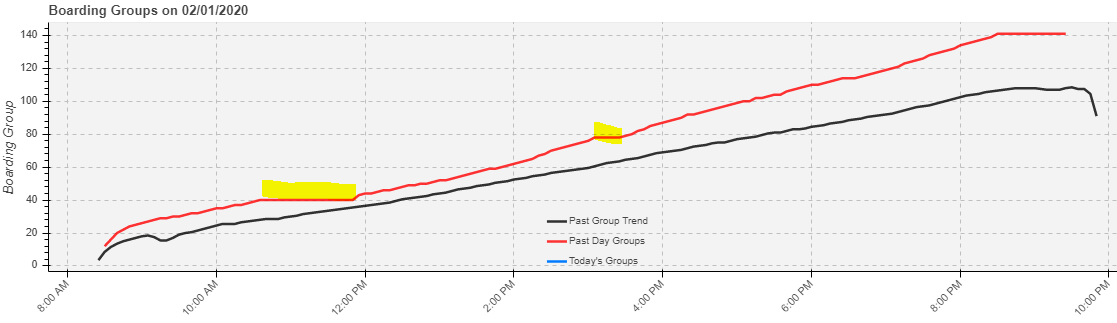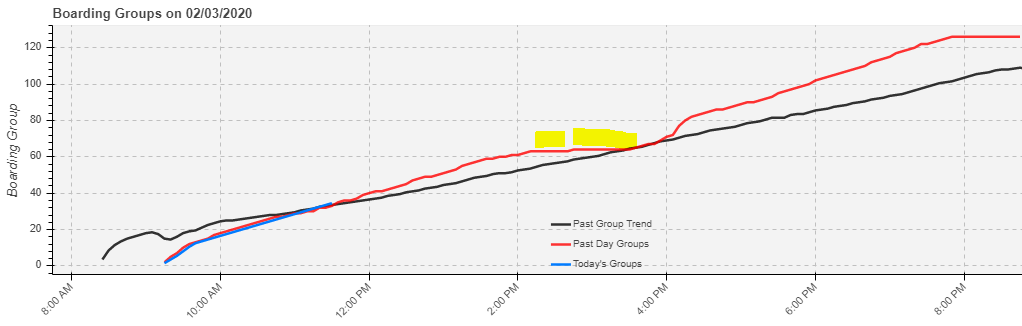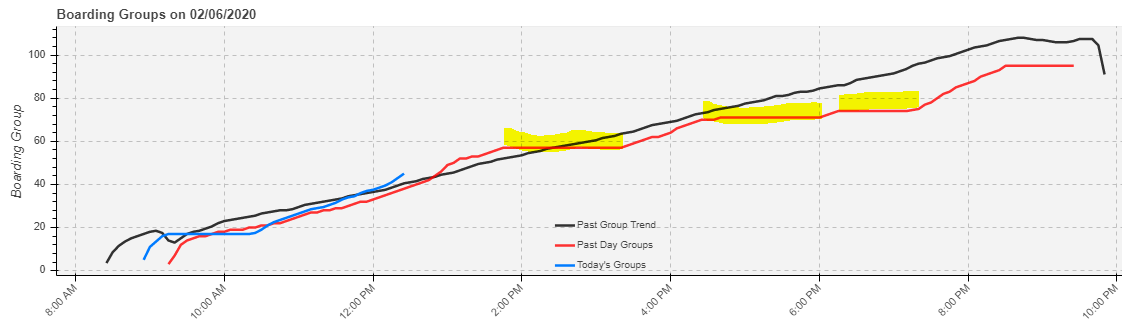What area with Verizon did you find was the best location for speed?
I also have OnePlus 7T phone.
I speed tested different places throughout DL. I’m on Verizon. Good places FL: between teacups & Matterhorn (nearly 125mbps); TL: in front of Path of Jedi (over 140mbps); Adventureland: entrance to Tarzan treehouse (over 150mbps); front of MFSR (nearly 160 mbps)
I was online this morning at 9:00am when boarding groups started being issued. They were gone in 45 seconds, but I had several chances to click “My Status” and “Join Boarding Group” before they ran out.
Day 18 Timeline 2/3/20
Link to OP
Red line is 2/3/20. Yellow is presumed downtime.
Yesterday wasn’t too bad - they got up to BG 126 despite the ride closing for 1.5+ hours in the mid-afternoon.
I’m sure you’re all waiting with bated breath to find out when/if I’ll be able to return to DLR with my daughters and try to ride RotR again after our disaster on January 26th. LOL
No? Well, I have been obsessing over it! And … I think we will return on April 20 (possibly also the 19th). I feel marginally better with a plan in place. Think we need to do two days to increase our odds plus I really want to ride it more than once.
Exciting! So glad you can get back sooner than expected. I am planning to go in April as well currently the 11th.
Day 19 Timeline 2/4/20
Link to OP
Red line is 2/4/20. Yellow is presumed downtime.
Great day yesterday until about 4pm, when they had about 3 hours of downtime. But they did recover and got up to BG 106.
Day 20 Timeline 2/5/20
Link to OP
Red line is 2/5/20. Yellow is presumed downtime.
Rough afternoon yesterday. They still got up to 94 but must have been frustrating between 2-7pm.
Btw, I will no longer be updating the table in the second post at the top of this thread, but will still do these daily blurbs for the time being. You can get the same data I was recording in the table in Steve Bloom’s thread.
Thanks for your insight so far on this post. We will be in DL 02/27 to 03/02 trying for RotR everyday!!
Day 21 Timeline 2/6/20
Link to OP
Red line is 2/6/20. Yellow is presumed downtime.
Another rough afternoon yesterday, though still up to BG 95 by the end of the night. I wonder if any of the downtime around 6-7pm had to do with the fire last night?
Up to 95 even on a bad day, that sounds promising.
Wait, fire?!
There was a fire behind the Main Street Fire Department, of all places! Apparently a transformer blew causing a few bamboo trees near the Jungle Cruise to catch fire. The power went out in part of the park for a while. Thankfully there was no damage to buildings or injuries.
Here’s a story about it with video:
That is so true. I didn’t like either of those things either. But I like the BG system in general, cuz I don’t have to leave the house until about 6:45am (any earlier than that and I’m probably a danger on the road) 
Question (apologies if this has been answered elsewhere, but I have a headache this morning and my inner detective is MIA): Tomorrow I’m going to try to get on RotR again, but this time with a friend. How do we link our APs to the app in order to get the same BG? And how do we unlink them after? (I know we both have to be scanned in and inside the park)
I’m actually not 100% certain how to do that. I’ve done it for Disney World before but not Disneyland.
I would think it was the same. But since my headache is gone now, I’ll put my detective cap back on and see if I can find out. I’ll report back later.  (let’s pretend that’s a magnifying glass and not a monocle)
(let’s pretend that’s a magnifying glass and not a monocle) 
I just did this with a group of 8 a few weeks ago. You just scan each person’s AP or ticket into the app (go to tickets and passes, then select the plus button on the top right. Choose link tickets and passes, then scan the barcode). We linked while waiting in line at the taps.
4 of us did this, linked all 8 APs (the 4 newest phones). 1 of the others had time.gov open on their phone so we knew the exact moment to get a BG. We got BG 10 which was the first group that day. After we rode, it is easy to remove all the people from your tickets. Under each AP/ticket in your app will be a “delete this ticket” link. Choose it and they go away. Easy peasy!