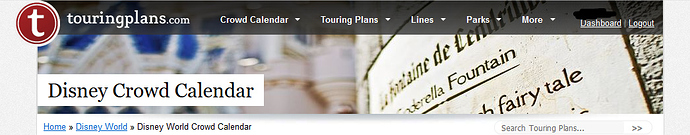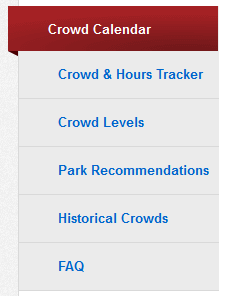Since you were asking about “any other” pages, I would like to point out a few things that I find bothering on the website.
First, you offer a myriad of tools, such as the Reservation Finder, the Room Finder, FP availability, etc. But I always struggle with actually getting to those tools. It would be ideal if there as a top-level menu on EVERY page of TP that provides quick/easy access to these tools. But right now, they aren’t there consistently. Which brings me to…
Second, the menu options at the top of the pages changes depend on context. For example, here is my dashboard.
And here is the Universal Studios page:
Similar, but different. But then you drop down into some of the sub-pages, such as the crowd calendar:
Completely different look! (Actually, the last look, over all, to me is much more appealing, although it wouldn’t be complete for the top level.
Third, I also find myself getting lost in the site because once you have gone down the path for one park, you can’t cross over. For example, for the Crowd Calendar…I’d like to easily switch between (or perhaps even seen mixed) Universal with Disney, since I may be planning a vacation that involves both. But in order to go from the Disney Crowd calendar, I have to click back to the home where I can then select Universal. It would be better if I could just switch directly from Disney to Universal and back for the same dates.
And speaking of the Crowd Calendar, I find the tabs there confusing, and I end up having to click each one because I can’t differentiate based on the names what each will end up showing me.
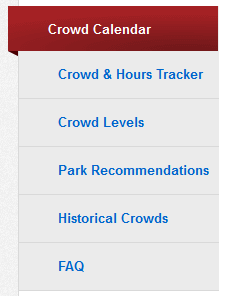
For example, how is “Crowd Levels” different from “Crowd Calendar” or “Crowd & Hours Tracker”? I don’t really know based on name alone. They seem like they would be the same thing…and, in fact, “Crowd Calendar” and “Crowd & Hours Tracker” are very similar (possibly redundant?). But when I click on Crowd Levels, it takes me to a text-heavy page that no longer has the tabs on the sides, and is back to the same header style as the main pages.
And then the “Historical Crowds” seems odd…why can’t I just jump there from the normal Crowd Calendar page? I sort of can…but if click the link, it, too, takes me to a text-heavy page not in the same style…which in turn gives me a table of date options that simply jumps back to the Crowd Calendar-style pages. And again, it would be nice to just be able to easily jump between the Universal and Disney data directly.